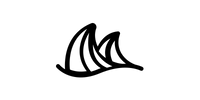Update Firmware Tutorial
The latest Firmware Version 1.0.3 is now available. This update aims to Improve Connectivity and Range.
Here's how to update the Firmware:
- Press the Bottom Right Button on your Mizu (light will blink yellow).
- Make sure you have Bluetooth turned on in your Mobile Device
- In the Kokonaut App, go to App Settings
- Press the Connect to Sensor Button at the bottom of App Settings
- Once connected, the Mizu Sensor Settings Popup will appear
- Make sure your Sensor is connected to the Internet by pressing the Test Wi-Fi Connection
- If successful, press the Update Firmware Button. The sensor will reset. You can verify that it is running v1.0.3 by going to the Mizu Sensor Settings Popup again and the firmware Version will display at the top right.