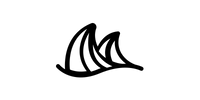Kokonaut Mizu Connectivity Issue Fix

Here's how to perform a Factory Reset:
1. Press and hold both top and bottom buttons
2. After 3 seconds, release the top button while still holding the bottom button
3. Continue to hold the bottom button until the green light starts blinking, which takes ~5 seconds. The green light will then blink for ~25 seconds before you can perform any subsequent actions such as pairing the Sensor with your Mobile.
After the Factory Reset, you will need to re-provision your Mizu to the Internet. The Sensor will then perform a full Wi-Fi Calibration of your environment.
To re-provision your Mizu to the Internet, please follow the steps outlined in Connect Mizu to the Internet.
Firmware v1.0.3 is also available, which aims to fix these connectivity issues. Click here for instructions.
Please note. Factory reset is only available on Mizu's that are using firmware 1.0.0+.